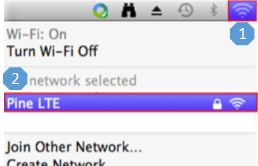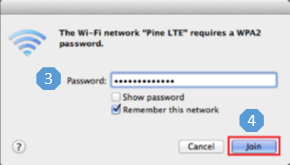Macintosh OS X – Wireless Connection Guide
This document will provide basic wireless network connection procedure for the Macintosh OS X operating system.
Step 1: Click the AirPort icon, located at the top right corner of your screen. In the drop-down menu that appears, make sure Wi-Fi is On.
Step 2: Select the SSID “Pine LTE”. Ensure that “Remember this network” is check marked.
Step 3: Enter the Wi-Fi Key. (Hint: There are no letter O in the key. All letters are UPPERCASE.)
Step 4: Click Join to establish connection.
Related Links
- BEC 6200WZL – Quick LAN and WLAN Connection Guide
- Windows 8 – Wireless Connection Guide
- Windows 7/Vista – Wireless Connection Guide